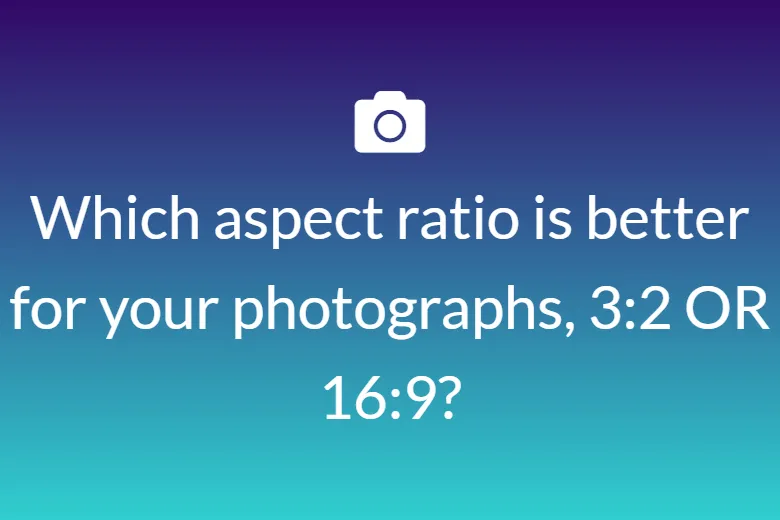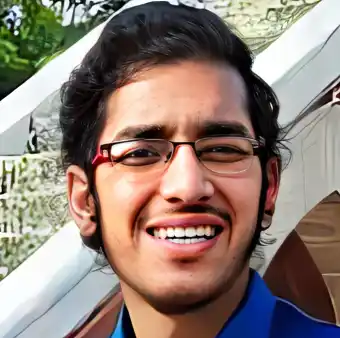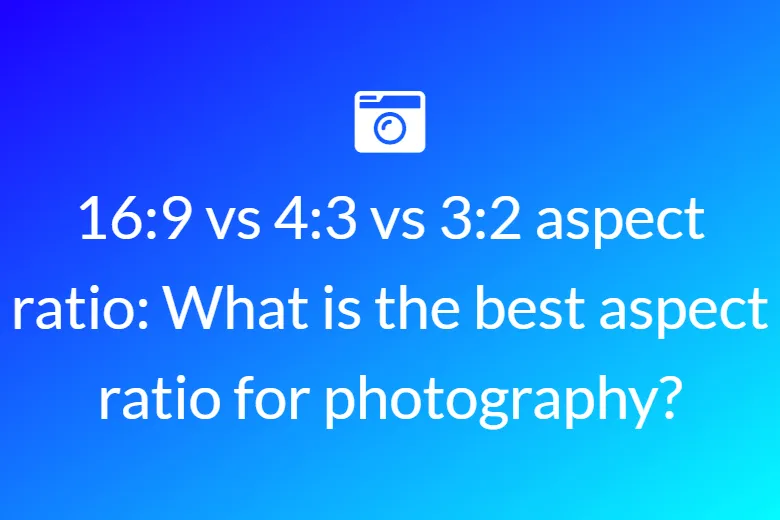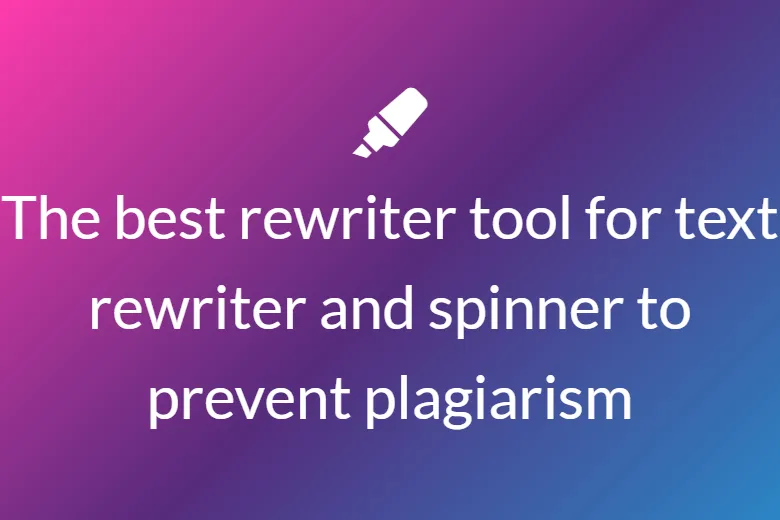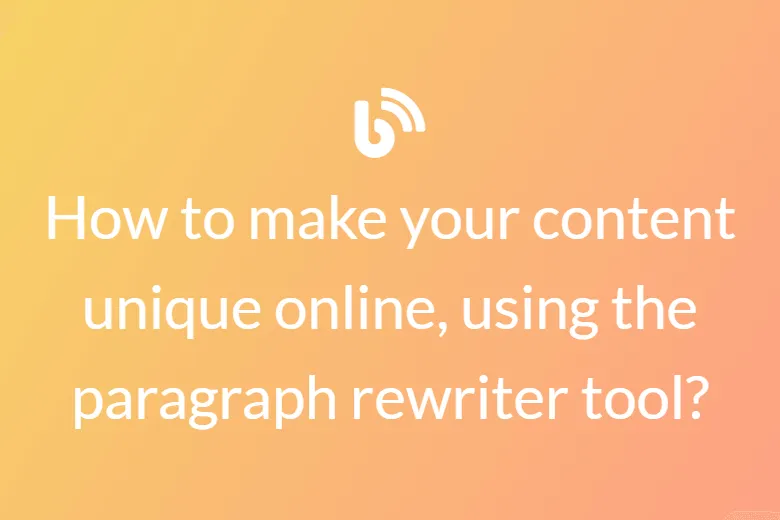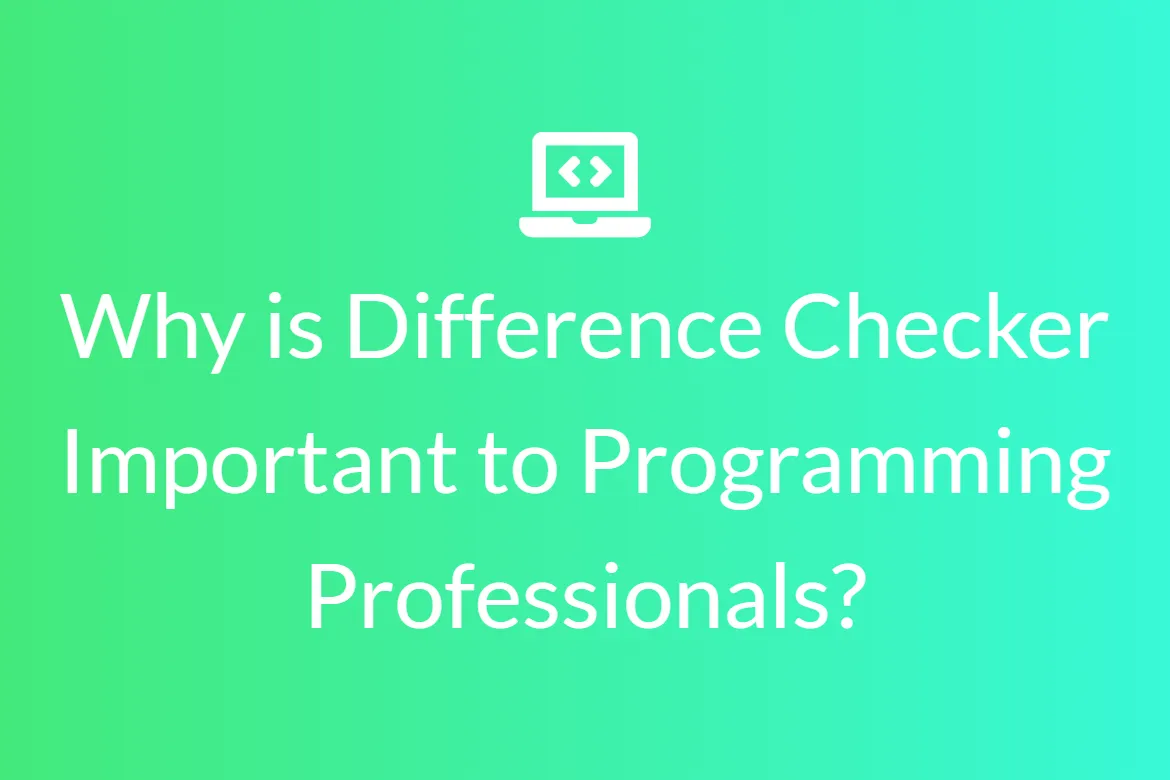What are the input and output areas in the reword tools?
The input area is where you can type, paste, or upload your original text to be rewritten. Once you submit your content, the tool processes it and displays the paraphrased version in the output area when you click the ‘Paraphrase’ button. This setup makes it easy to compare the original and rewritten texts side by side. It’s designed for quick and efficient editing, helping you improve or rephrase your content effortlessly.
How does the 'Clear Text' button work?
The 'Clear Text' button instantly erases all the content from both the input and output areas. This feature allows you to start fresh without manually deleting previous text, saving you time and effort. It’s especially useful when working on multiple projects or different pieces of content. Simply click the button to reset the workspace and prepare for new input.
Can I customize the font style and size of my rewritten text?
Yes, our free AI paragraph rewriter provides options to customize the font style and size of your input and output text. You can choose from various fonts and adjust the size to suit your preferences or specific requirements. This feature helps improve readability and presentation, making your content look professional and tailored to your needs.
Is it possible to copy or download the rewritten text?
Absolutely! After your text has been rewritten, you can easily copy it to your clipboard with a single click. Additionally, there is an option to download the rewritten content as a file for offline use or further editing. These features ensure you can conveniently save and utilize your content wherever needed, streamlining your workflow.
Is the text rewriter easy to use for beginners?
Yes, our rewriting tool's interface is designed to be user-friendly and straightforward, making it accessible for users of all experience levels. The input/output areas, clear button, and customization options are all intuitively placed for easy navigation. Whether you're a beginner or a professional, you can quickly learn how to use the tool effectively and get high-quality rewritten content in no time.
How does the rewriter preserve the original meaning while rewriting the text?
The AI text rewriter uses sophisticated rewrite software that examines sentence structure, context, and semantics to create paraphrased content. It swaps words with appropriate synonyms and rephrases sentences but does not change the underlying message.
Is the rephrased content safe to publish?
Yes. The rewritten content is unique and plagiarism-free. However, always cross-check and proofread the output for correctness and appropriateness before going live, particularly for sensitive or legal information.
How do I deal with technical or complex content?
The rewriter is designed to understand technical language, but complex jargon may sometimes be misinterpreted. It’s advisable to review the output and make manual adjustments if needed.
How does the tool rewrite my paragraph and enhance my writing ability?
By looking at various reword articles, users can pick up alternative sentence structures and word usage. It is an educational resource that can help increase language skills and improve writing style with time.
Is the platform appropriate for scholarly writing?
Yes, but always check through rephrased work to make sure it meets academic standards. Use it as an initial step.
Can I utilize the rewrite tool for social media or content marketing?
Yes, certainly. It assists in creating interesting, original content appropriate for social media, blogs, or campaigns, saving time while preventing duplicate content problems.
How does the tool process long or complicated sentences?
It rewords words and rephrases lengthy sentences into neater, uncomplicated formats without loss of meaning. For extremely long sentences, some editing may be required for maximum clearness.
What are the best practices for using a rewriter effectively?
Give good, well-structured input, and always check the output for accuracy and tone. Manual editing along with the tool provides the best quality of content.