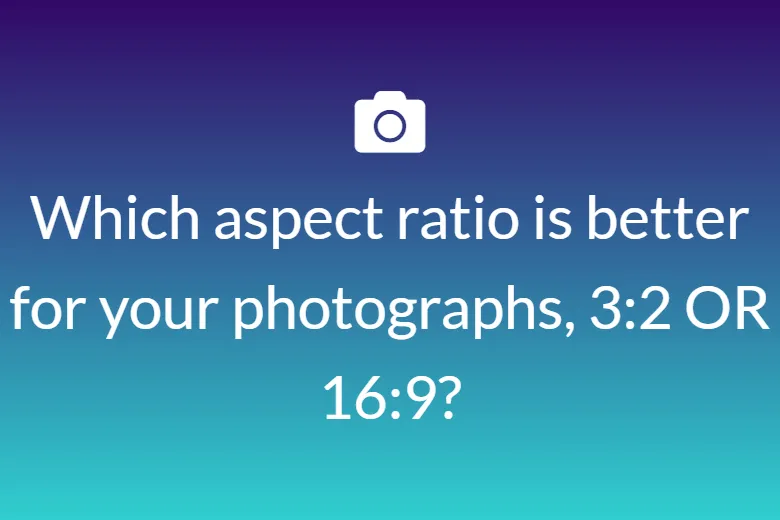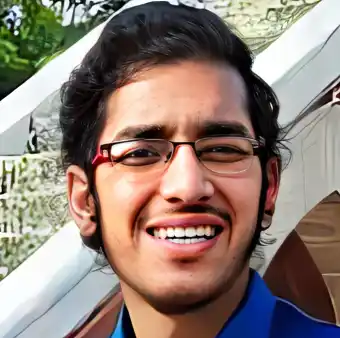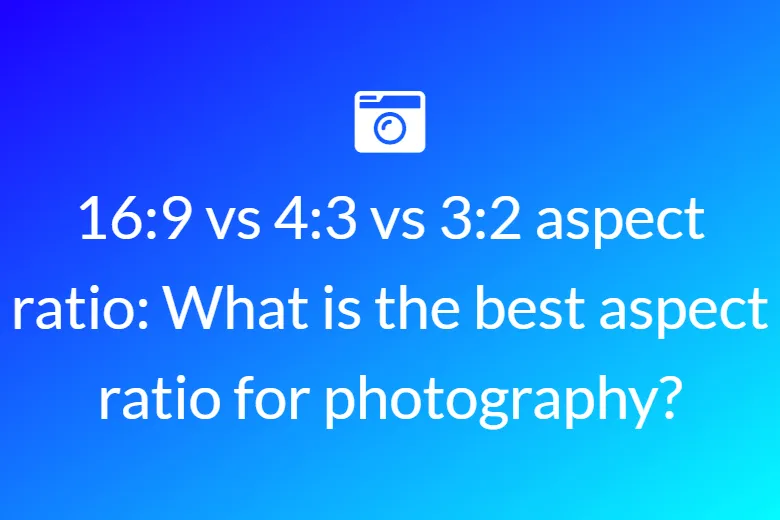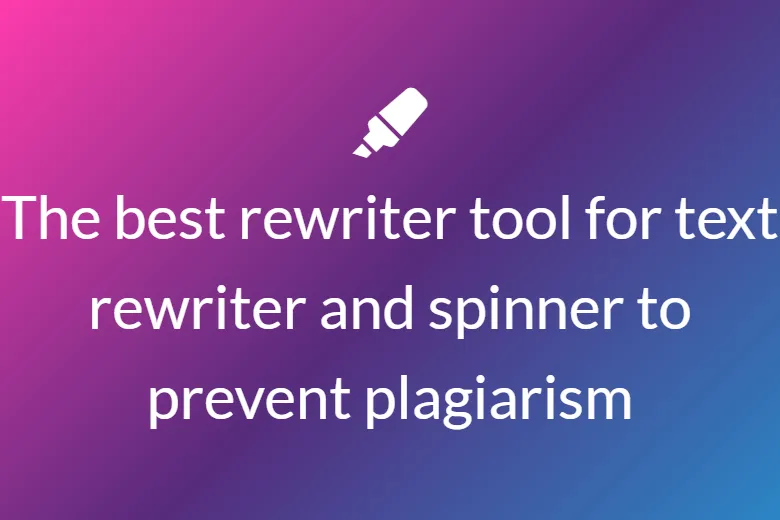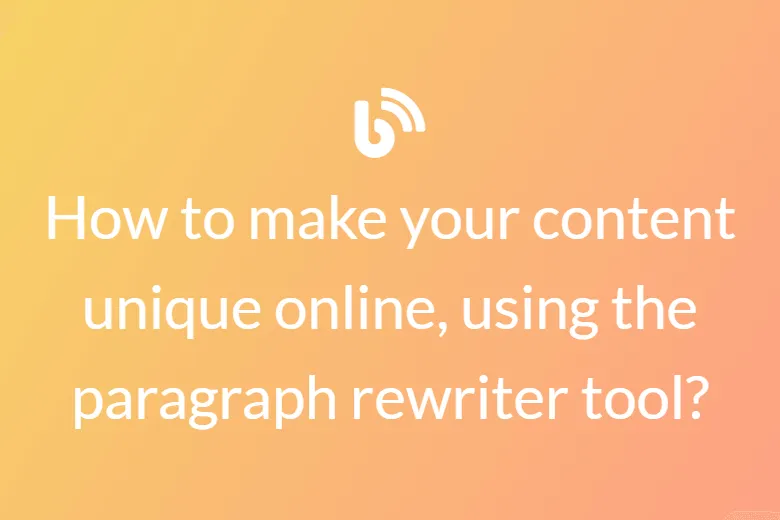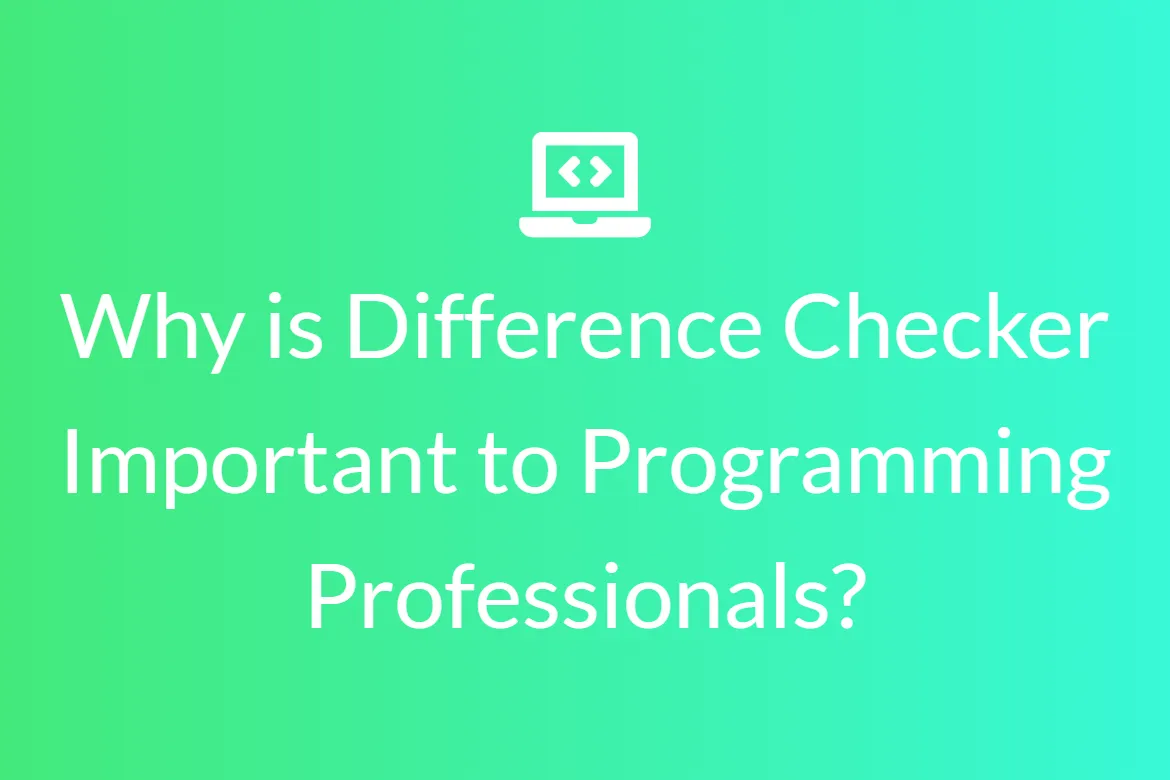Can I safely paraphrase sentences that are copyrighted or confidential?
Yes, the website uses robust encryption measures to process your information securely. It doesn't retain or transfer your input beyond the session.
Is the paraphrasing process always accurate for technical or specialized texts?
Although the tool can handle sophisticated language, technical or domain-specific content might need to be reviewed manually.
Can I revert to the original text after rephrasing a sentence?
No, once the text is paraphrased using this tool, it cannot be undone or reverted. However, the original content will remain available in the input box for you to access or make changes to.
Can I paraphrase words offline?
No, our paraphrasing feature is an online tool and needs an internet connection to process.
How many times can I paraphrase?
The tool allows unlimited paraphrasing.
What are the best practices for successful paraphrasing?
Give accurate, well-formatted input, and examine the output attentively. A combination of paraphrasing with manual editing guarantees maximum quality, particularly for important content. Our contenttool.io is one of the best and safest online paraphrase sites.
Will the tool enhance my writing ability?
Yes, by observing paraphrased outputs, one can study different wording and sentence construction.
How often does the paraphrasing algorithm get updated?
Our programmers continually update the AI models to enhance precision, contextual grasp, and security features.
Is the paraphrasing AI tool appropriate for academic work?
Yes, but always check the output for academic work. Paraphrasing can prevent plagiarism and create original phrases, but manual corrections are necessary.
How do I make sure that the paraphrased content is accurate?
Compare the paraphrased text with the original, particularly for facts or technical details. Utilize the tool as a draft writer and then manually check and edit the output for accuracy and clarity.
What should I do if the paraphrasing is plagiarized?
Use the plagiarism checker to check for uniqueness. If you find the paraphrased text to be plagiarized, rephrase it manually or repeat the paraphrasing process to enhance originality.
What are the main advantages over manual paraphrasing?
The tool provides speed, consistency, and capacity to process large volumes of text within minutes. It saves manual labor, minimizes human error, and facilitates production of several versions in quick succession.
How many articles can I paraphrase using this tool?
You can paraphrase an unlimited number of articles using this tool. Since it is a free service, there are no restrictions on the number of times you can rewrite or rephrase your content. This makes it an ideal resource for students, writers, researchers, and content creators who need to generate unique content frequently and efficiently.
Does this tool support different operating systems?
Yes, our paraphrasing tool is compatible with all major operating systems, including iOS, Android, Windows, Mac, and Linux. Because it is a web-based application, you can access and use it seamlessly on any device, such as smartphones, tablets, or computers, without any compatibility issues, providing flexibility and convenience.
Do I need to register or install any software to use this tool?
No registration or software installation is required to use our paraphrasing tool. It is completely web-based, meaning you can access it directly through your internet browser without creating an account or downloading any files. This ensures quick and easy access whenever you need to rephrase your content.
How does paraphrasing differ from summarizing?
Paraphrasing involves rewriting existing content using different words and sentence structures while maintaining the original meaning. It helps create unique content from the source material. On the other hand, summarizing condenses the main points of a text into a shorter version, often omitting details. Both techniques are useful for content optimization but serve different purposes.
Is paraphrasing legal and ethical?
When done properly, paraphrasing is both legal and ethical. It is a common practice for creating original content and avoiding plagiarism. However, it’s important to ensure that the paraphrased content is sufficiently different from the original to prevent plagiarism issues. Always mention sources when using ideas or quotes from others, and avoid copying content verbatim.
Who can benefit from this paraphrasing tool?
This tool is useful for a wide range of users, including students, teachers, researchers, bloggers, content writers, digital marketers, and professionals. Anyone who needs to generate unique, high-quality content quickly and efficiently can benefit from its capabilities, whether for academic, professional, or personal purposes.
How does this tool assist researchers?
Researchers, especially those working on theses, dissertations, or academic papers, often need to rewrite large volumes of material. Our paraphrasing tool helps save time by quickly generating plagiarism-free, well-phrased content. It allows researchers to focus on analysis and insights while ensuring their work remains original and properly paraphrased.
How can I improve my paraphrasing skills?
To enhance your paraphrasing abilities, start by thoroughly understanding the original text. Highlight key points and rewrite them in your own words, using synonyms and different sentence structures. Regular practice, combined with reviewing grammar and clarity, will gradually improve your skills. Using tools like ours can also help you learn effective paraphrasing techniques.
What are the main uses of this word rephraser?
This tool can be used for various purposes, including creating original academic content, improving vocabulary, avoiding plagiarism in digital content, optimizing website content for SEO, and assisting in professional communication such as emails and reports. It’s a versatile resource suitable for anyone seeking to produce high-quality, unique text.
Are there any restrictions on the length of the text I can input?
No, there are no restrictions on the length of the text you can upload or paste into the tool. You can paraphrase lengthy documents, articles, or entire files by either pasting the text directly or uploading files, making it suitable for extensive editing needs.
How does the paraphrasing process work?
Simply enter or upload your original content into the input box. After clicking the paraphrase button, the tool analyzes the text using advanced language processing algorithms. It then generates a rewritten version by replacing words with synonyms and restructuring sentences while preserving the original meaning. The paraphrased content is displayed for you to review and use.
How can I contact support if I face issues or have questions?
For any queries or assistance while using our paraphrasing tool, you can contact us via email at care@contenttool.io. Our support team is ready to help you resolve any issues or answer your questions.








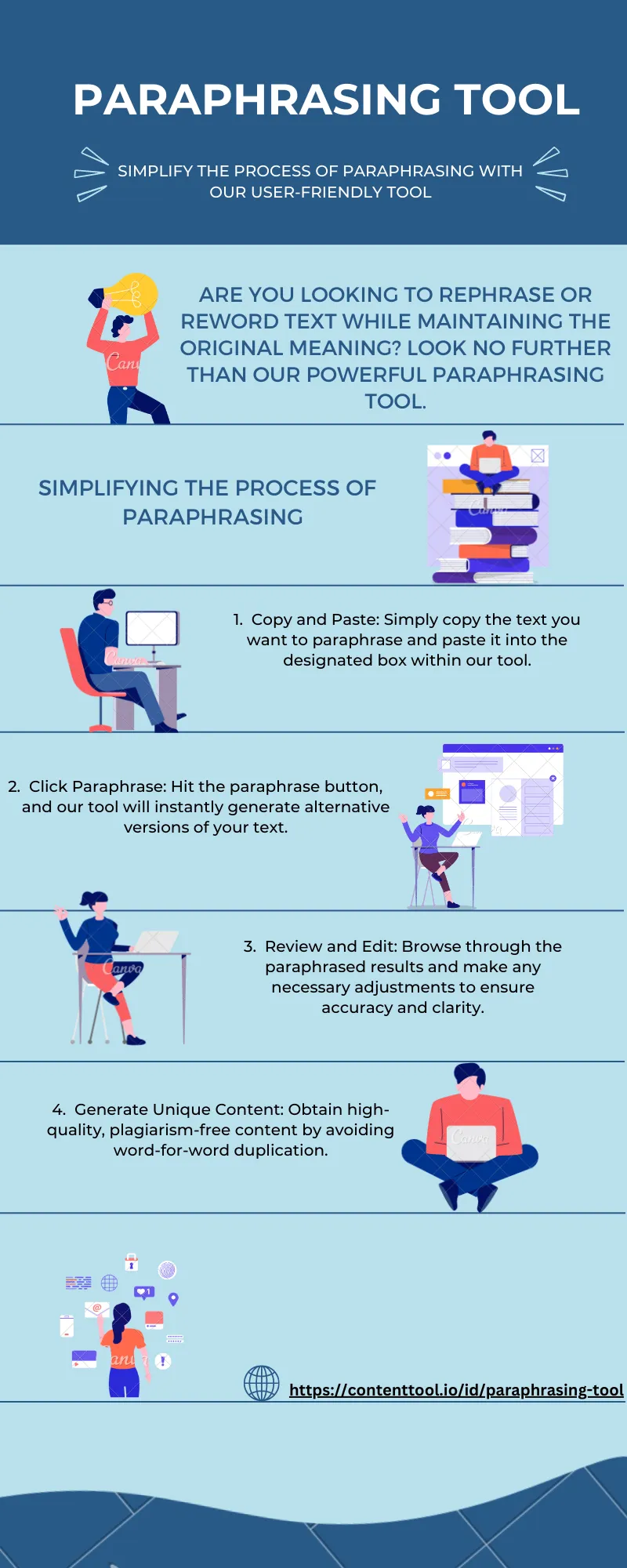
.webp)
.webp)