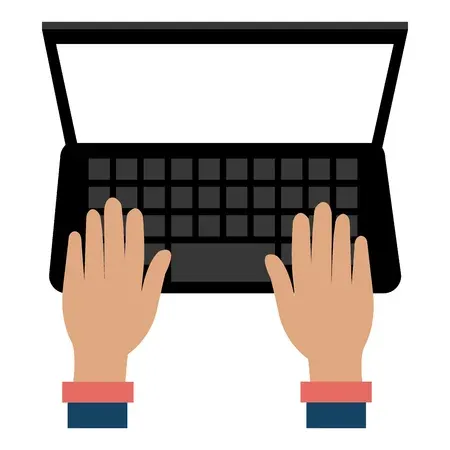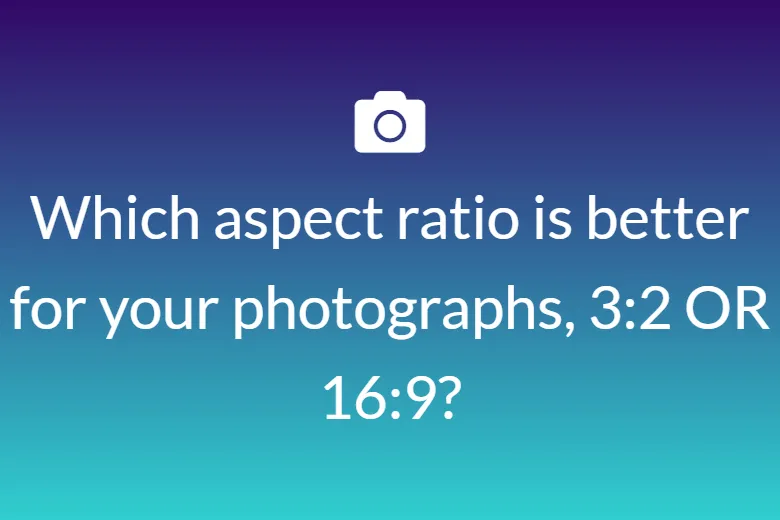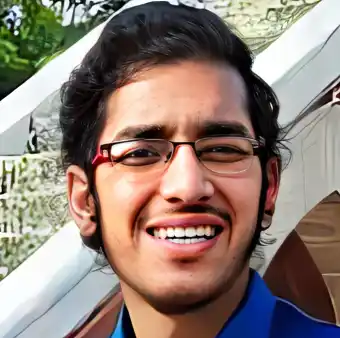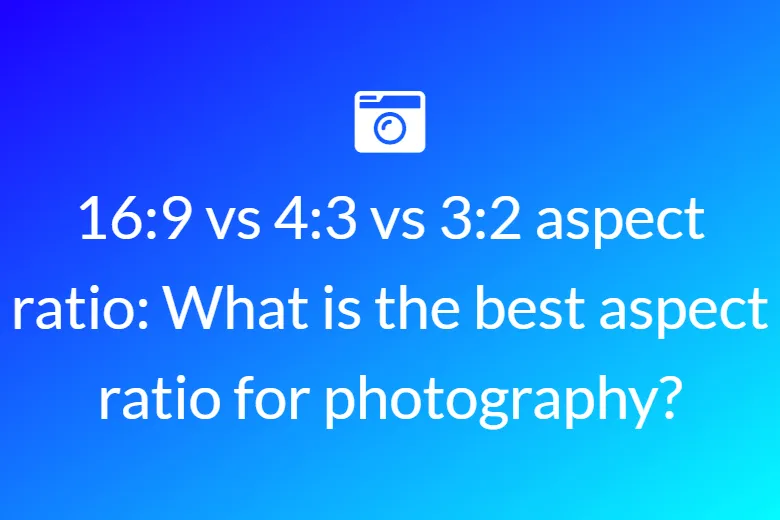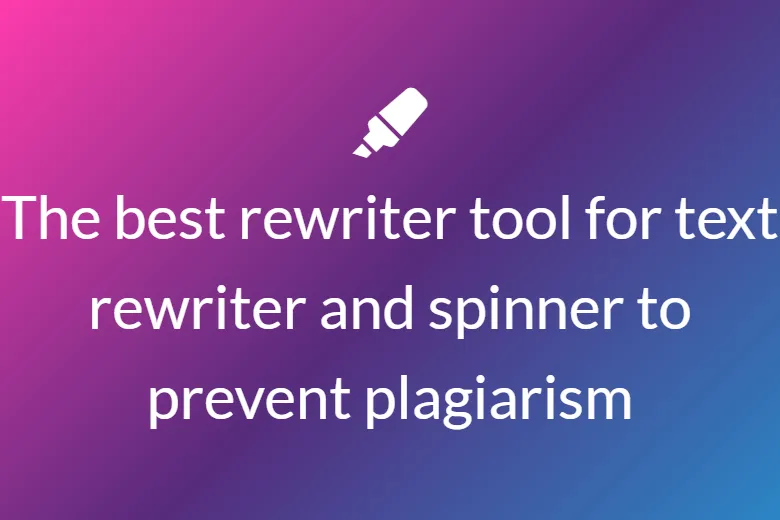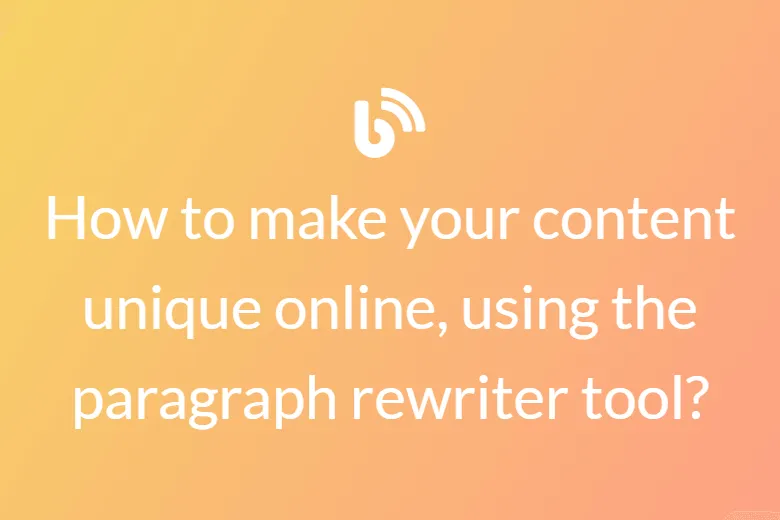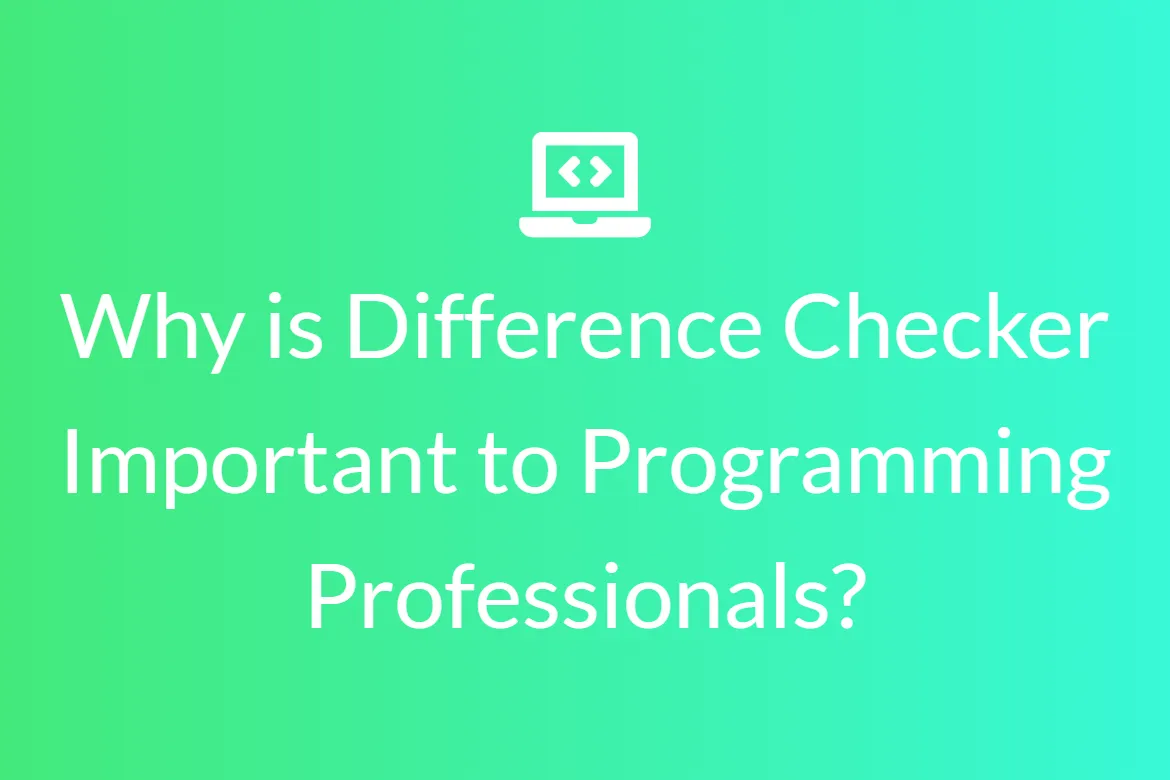How do I use this English to Japanese transliteration tool?
You can type your English text directly into the input box or paste it. The tool instantly converts it into Japanese script. Start typing or pasting your content to see real-time transliteration.
Why should I transliterate English to Japanese?
It allows you to type Japanese words phonetically using a familiar English keyboard, making it easier to communicate, learn, or create content in Japanese without knowing complex scripts.
Where can I use this tool?
You can use it for messaging, social media posts, emails, or language practice.
Why is learning or using Japanese important?
Japanese is a globally influential language with rich culture and business opportunities. Transliteration helps non-native speakers communicate more easily and learn pronunciation.
Who can benefit from this tool?
Language learners, travelers, content creators, business professionals, students, or anyone interested in Japanese language and culture can benefit.
Why is transliteration useful for Japanese?
Transliteration allows users to type phonetic sounds in the Latin alphabet and convert them into Japanese characters, simplifying the process.
Can I use this tool for official or professional purposes?
No! It’s suitable for preparing messages, social media content, or basic documents in Japanese quickly and accurately, but not for official documents.
How does this tool support language learning?
It helps learners familiarize themselves with Japanese phonetics and scripts by providing instant transliteration.
Why should I use this tool regularly?
If you frequently communicate or learn Japanese, regular use can improve your familiarity with pronunciation, vocabulary, and script conversion.
How does this tool help preserve and promote Japanese language and culture?
By simplifying Japanese writing, it encourages more people to practice, learn, and share Japanese content digitally.
Is this tool free to use?
Yes, this transliteration tool is completely free. You can access and use it without any cost.
Do I need to download or install anything?
No, there’s no need to download or install software. It’s a web-based tool accessible from any device with internet access.
Can I use the tool on any device?
Yes, it works on desktops, tablets, and smartphones across all major browsers without compatibility issues.
Can I customize the appearance of the Japanese transliterated text?
Yes! You can select from different font styles and adjust font size to make the text easier to read and visually appealing.
How fast is the transliteration?
The conversion happens instantly within your browser, providing quick, accurate Japanese transliteration.