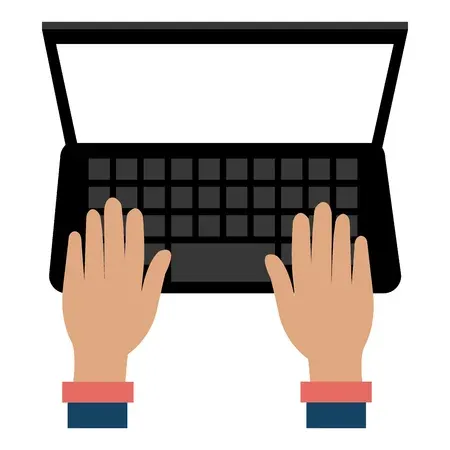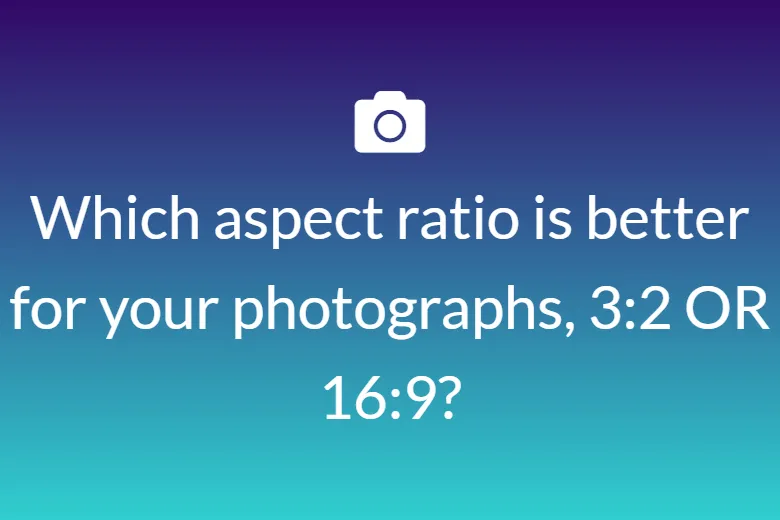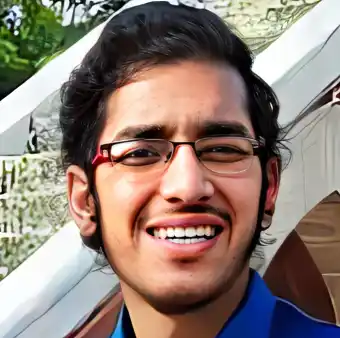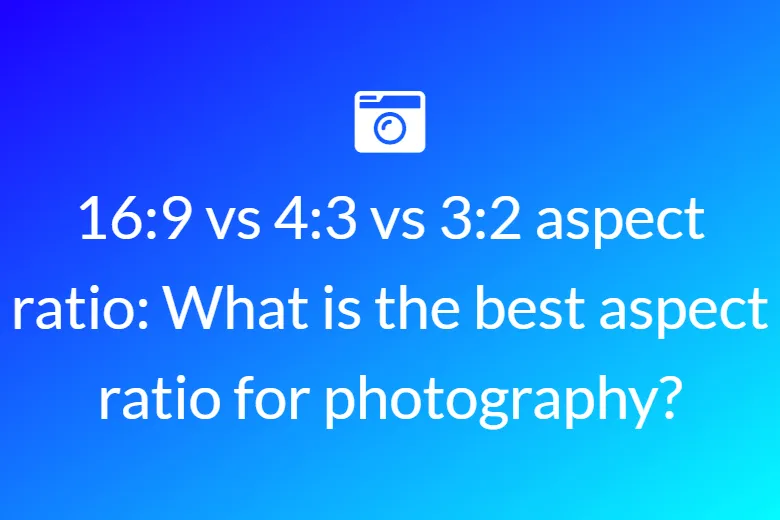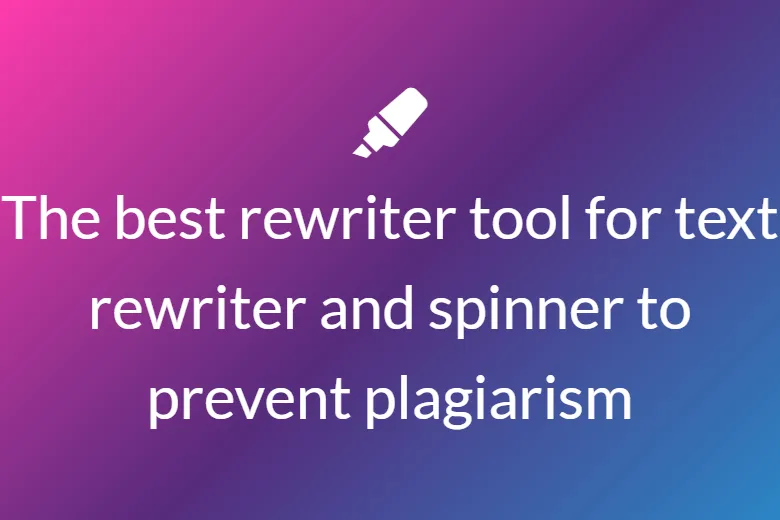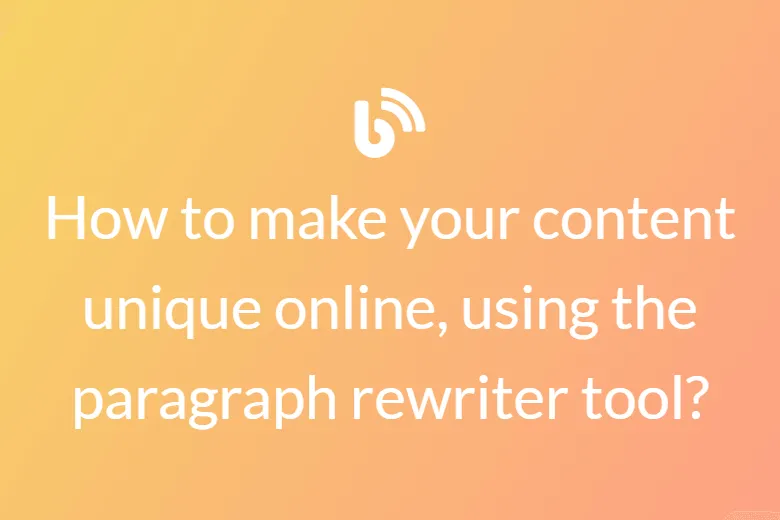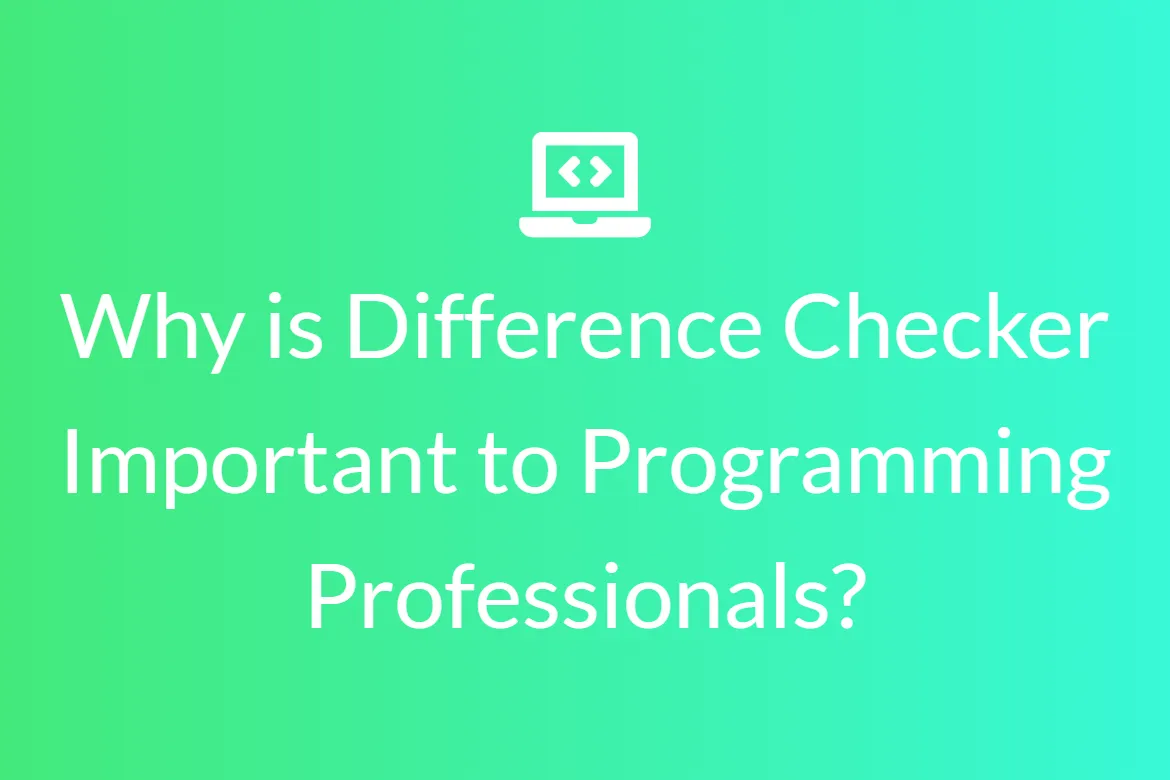Why should I transliterate English to Tamil?
Transliterating allows you to type Tamil phonetically using an English keyboard, making it easier for those unfamiliar with Tamil keyboard layouts. It helps in communication, content creation, and learning Tamil quickly.
Where can I use this tool?
You can use it anywhere at home, school, the office, or on the go. It's ideal for creating social media posts, messages, and emails or practicing Tamil language skills on any device.
Why is Tamil important?
Tamil is one of the oldest and richest languages in the world, spoken by millions. It preserves cultural heritage, enhances communication within Tamil communities, and promotes linguistic diversity.
Can I use this tool for official or professional purposes?
No, it’s suitable for drafting messages or social media content in Tamil quickly and accurately, but not for professional documents.
How does this tool support language learning?
It aids in understanding how Tamil words are phonetically written.
Why is this tool better than manual typing or other methods?
It offers instant, accurate transliteration without complex setup. No need to learn Tamil keyboard layouts. Just type phonetic English, and it converts automatically, saving time and effort.
How can this tool help in cultural or religious activities?
It makes creating religious texts, greetings, or cultural content in Tamil easy, helping preserve and share Tamil traditions digitally.
Why is Tamil transliteration useful for communication?
It allows non-Tamil speakers or beginners to type Tamil easily, promoting better understanding and interaction within Tamil-speaking communities.
How does this tool support digital and online work?
It provides a quick and simple way to generate Tamil content for websites, social media, messaging, and documentation without technical barriers.
Why is transliteration important for Indian languages?
Many Indian languages, including Tamil, have complex scripts. Transliteration makes typing easy for users familiar only with Latin keyboards, enhancing digital literacy.
How does this tool help preserve Tamil language and culture?
By making Tamil typing accessible and easy, it encourages more people to read, write, and share Tamil content, thereby helping preserve its linguistic heritage.
Is the tool safe and secure?
Absolutely! All processing occurs locally in your browser, so your data doesn't leave your device. This makes the tool safe and protects your privacy.
Is it compatible with all devices and browsers?
Yes, the tool works perfectly across desktops, tablets, and smartphones on all major browsers without any compatibility issues.
What details does the text analysis show?
The tool displays the total words, characters, sentences, and paragraphs of your input. It also estimates reading and speaking time, highlights key keywords, and shows their frequency within your text.
How do I manage my transliterated Tamil text?
You can easily erase all the content with a single click using the delete icon. To save your text, click the copy icon, which copies it to your clipboard for later use.