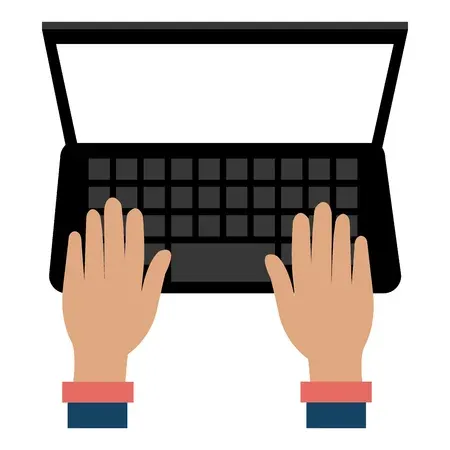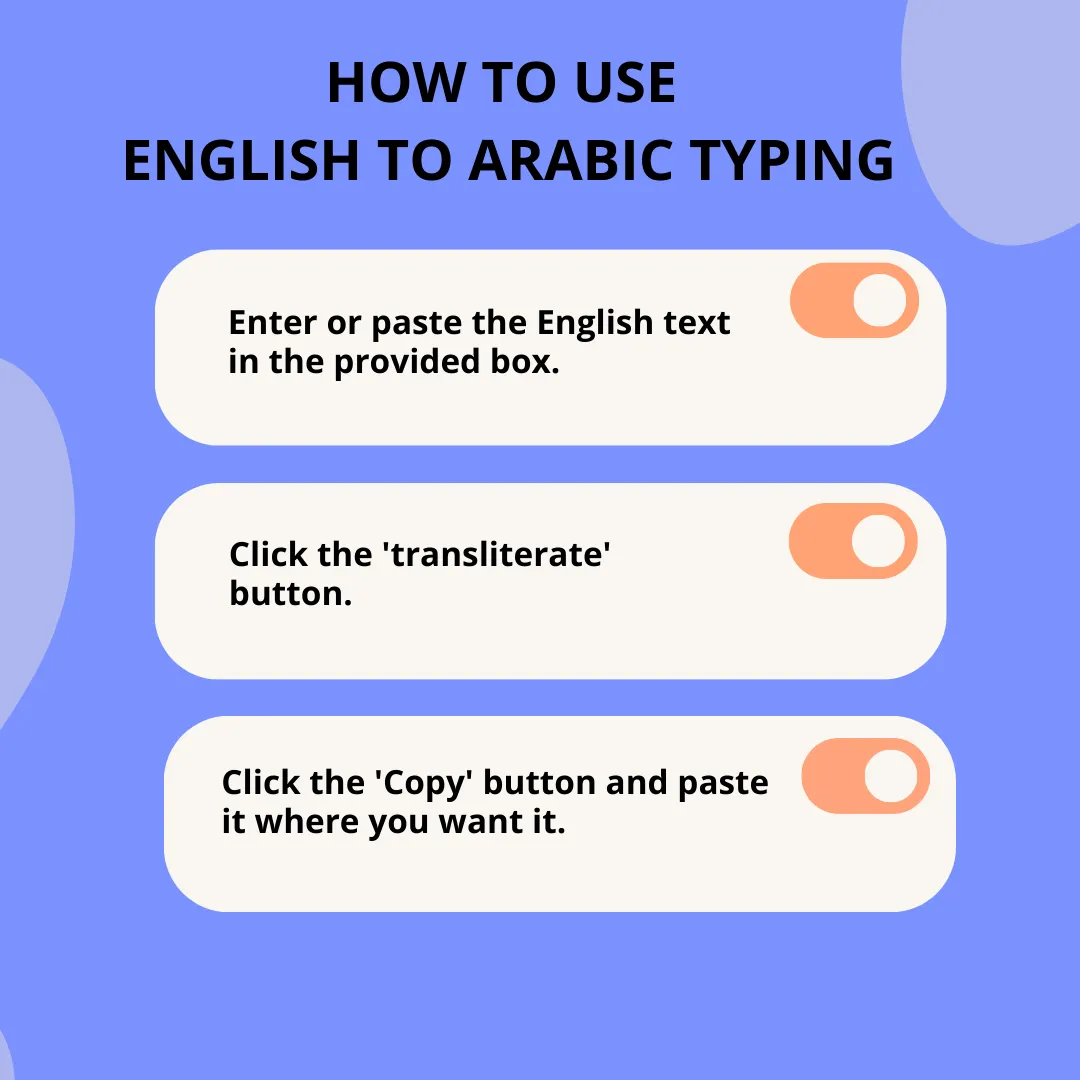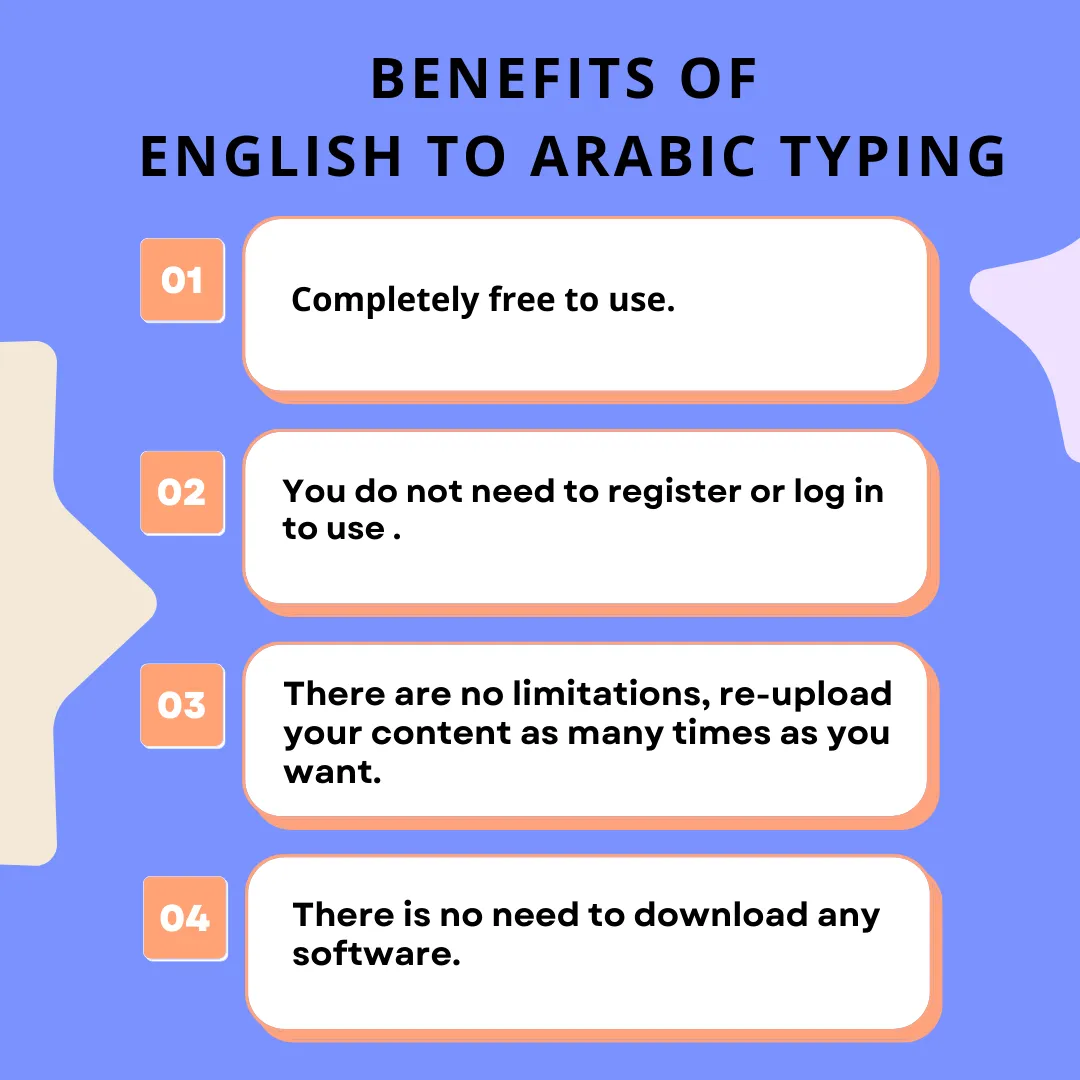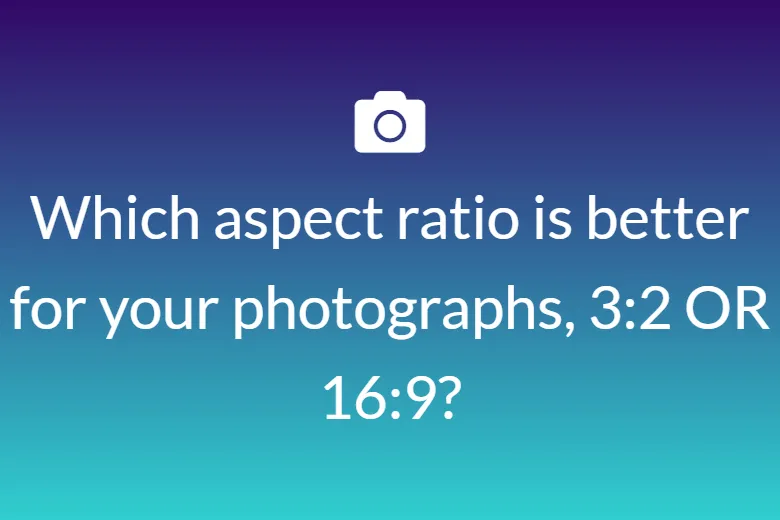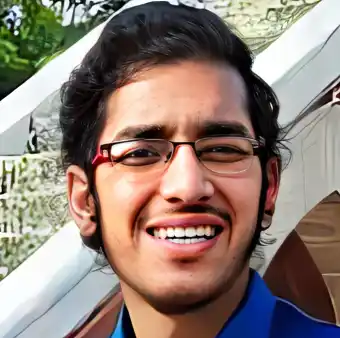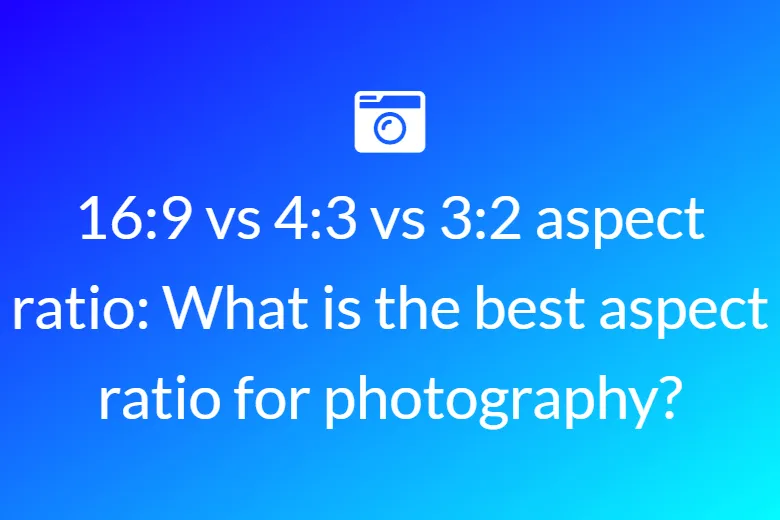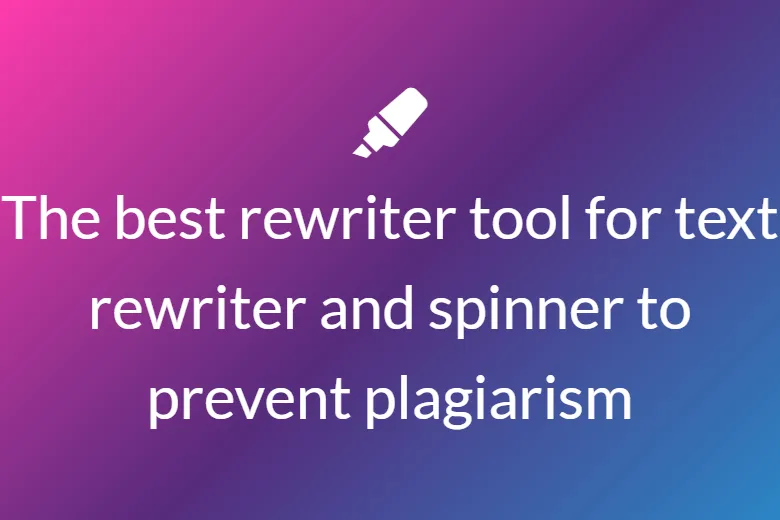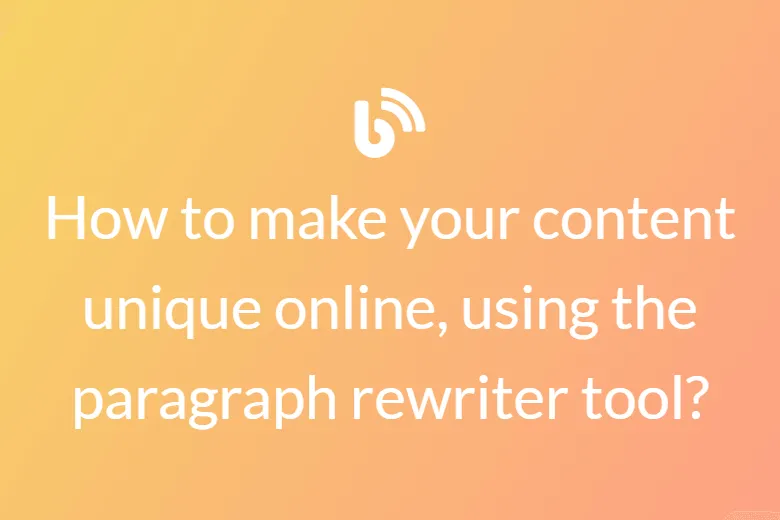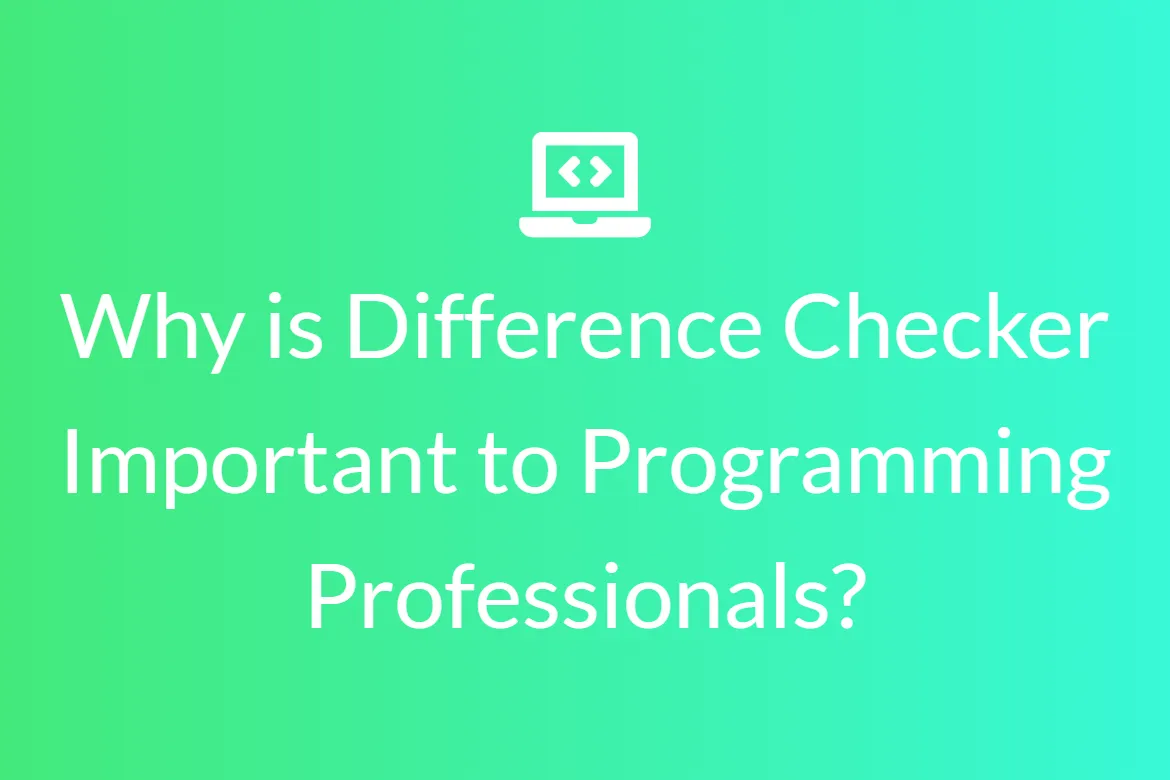Can I use the English to Arabic typing tool on any device or browser?
Absolutely! The tool is compatible with all major browsers like Chrome, Firefox, Safari, and Edge. The tool works on any device, whether a desktop, tablet, or smartphone. Its adaptive design ensures a consistent experience, regardless of screen size or operating system.
How does the tool ensure the accuracy of transliteration?
The tool uses sophisticated phonetic algorithms that analyze the sounds of your English input and produce an Arabic transliteration that closely matches pronunciation. It considers nuances like vowel sounds and consonant distinctions, helping users generate more precise and natural-sounding Arabic text.
Can I customize the appearance of the transliterated Arabic text?
Yes, the tool allows you to select different font styles and adjust the font size to improve readability. Customization options help you tailor the visual presentation to your preferences, whether for personal use or professional documentation.
How much text can I input at once?
You can input a wide range of text from single words to lengthy paragraphs without any restrictions. The tool processes the entire input instantly, making it suitable for quick transliteration of large documents or multiple sentences.
Can I use this tool to learn Arabic pronunciation?
Yes, by observing how English sounds are outlined in Arabic script, learners can improve their understanding of Arabic phonetics.
Is there a limit to how many times I can use the tool?
No, there are no usage limits. You can use the tool multiple times a day without restrictions, making it ideal for continuous learning, content creation, or professional work.
How quickly does the tool generate the transliteration?
The conversion happens instantly as you type, providing real-time feedback. This immediate response enhances efficiency, especially when working on time-sensitive projects or during language practice.
How does this tool help in cross-cultural communication?
By enabling quick transliteration, it bridges language gaps, allowing non-Arabic speakers to communicate more effectively with Arabic speakers. This builds better understanding and collaboration across cultures.
Can I use the tool offline?
No, the tool requires an internet connection, as it is web-based. However, since all processing is local, your data remains private during use.
How does the English to Arabic transliteration tool work?
The tool converts phonetic English words into Arabic script in real-time as you type. It uses advanced algorithms to match sounds closely, making it easier for users unfamiliar with Arabic keyboard layouts. Simply enter your English text, and the tool will display the corresponding Arabic transliteration instantly. It’s designed to be intuitive and user-friendly for all levels.
Do I need to install any software or app to use this tool?
No installation is required. This is a web-based tool accessible directly through your browser. Just open the website on any device and start typing. Its responsive design ensures it works smoothly across all platforms without any downloads or setup hassles.
Is this tool free to use for everyday transliteration needs?
Yes, the feature is completely free. There are no hidden charges or subscription fees. You can use it as often as you like for personal, educational, or professional purposes without any restrictions, making language conversion accessible to everyone.
Can I revert or edit the transliteration after it appears?
Yes, you can easily modify your input, and the tool will update the transliteration accordingly. It’s designed to facilitate quick editing, enabling you to perfect your text before copying or sharing.
Why should I choose this transliteration tool over others?
It offers a simple, secure, and instantaneous experience without registration or downloads, compatible across all devices and browsers. Its high accuracy and customization features make it a top choice for learners and professionals alike.
What are the main benefits of using this tool regularly?
Consistent use can improve your familiarity with Arabic pronunciation, help you learn spelling patterns, and streamline your communication in Arabic. It’s an efficient way to practice, create content, and bridge language gaps effortlessly.