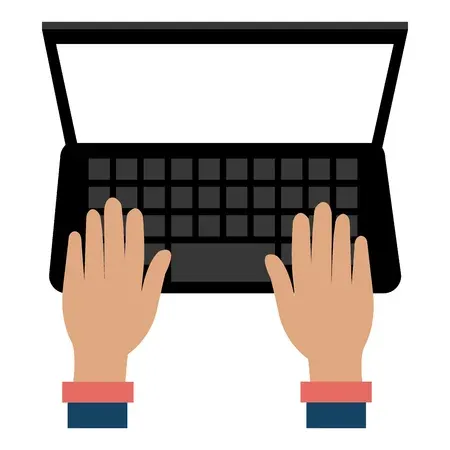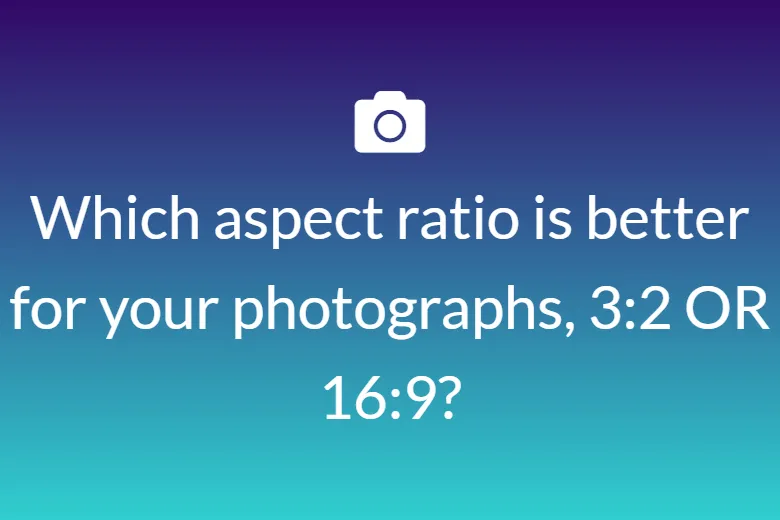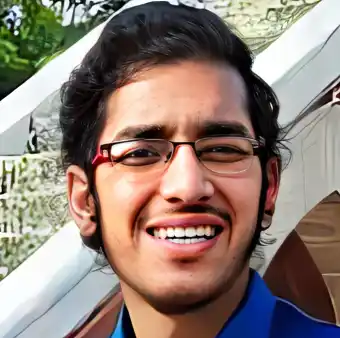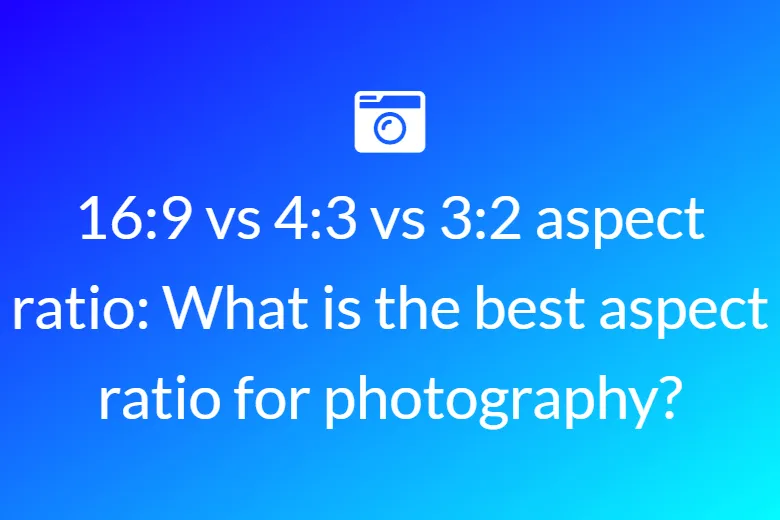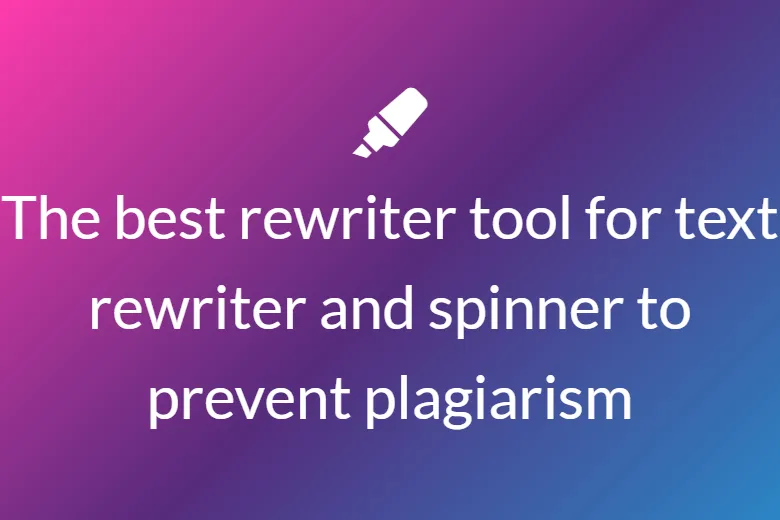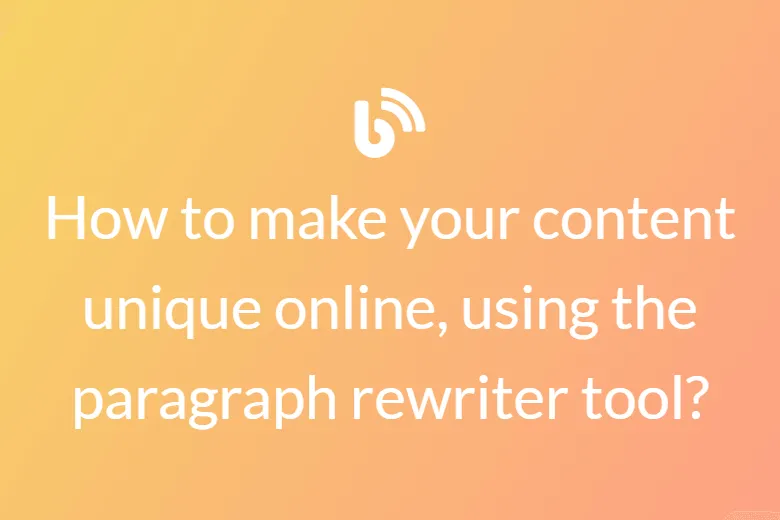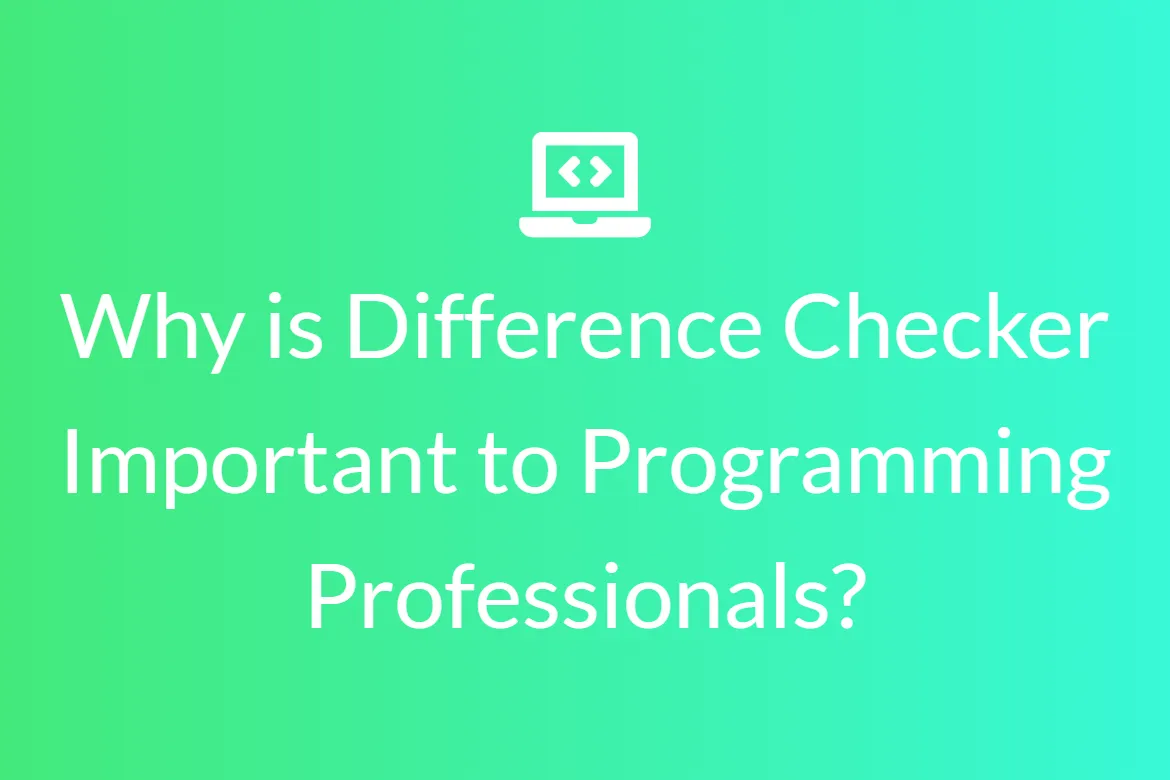What is the primary purpose of the English to Devanagari transliteration tool?
The main goal of this tool is to enable users to type Hindi words in Latin script and convert them into Devanagari script effortlessly. It bridges the gap for non-native speakers or those unfamiliar with Hindi keyboard layouts by allowing phonetic input. This makes it easier to compose Devanagari text for social media, messaging, or document creation without needing to learn complex keyboard mappings or scripts.
How does the transliteration process work?
The tool employs sophisticated phonetic algorithms that analyze the Latin characters you input, interpret the sounds, and outline them to corresponding Devanagari characters. It considers common pronunciation patterns, vowel combinations, and consonant clusters to generate accurate Devanagari script output. The system works in real-time, providing immediate visual feedback as you type, making the experience seamless and intuitive.
Can I use this tool without installing any software?
Yes, this is a completely web-based service that requires no installation or downloads. You can access it from any device using any modern web browser. Its cross-platform compatibility ensures that users can transliterate Devanagari text anytime, anywhere, without technical barriers.
How accurate is the transliteration, and what factors influence its precision?
The accuracy depends on how closely the Latin input matches standard phonetic spelling and pronunciation. The algorithms are trained on common Devanagari pronunciations, so they handle most typical cases well. However, regional accents, dialects, or unconventional spellings can sometimes affect precision. Users are encouraged to review and adjust the output for perfect accuracy, especially for formal or official documents.
Does the tool support transliteration for all dialects and accents of Devanagari?
While the core system is optimized for standard Devanagari pronunciation, it can generally accommodate common regional variations. However, it may not fully capture highly dialect-specific sounds or pronunciation nuances. For specialized or less common dialects, manual adjustments might be necessary to ensure correctness.
How user-friendly is the interface for beginners or non-technical users?
The interface is designed with simplicity in mind. Users just need to type using their keyboard in English, and the system automatically converts it into Devanagari script. Clear instructions, minimal buttons, and instant feedback make it accessible even for those unfamiliar with language tools or technology, encouraging widespread use.
How much text can I transliterate at a time?
The system supports input of single words, phrases, sentences, or entire paragraphs. There are no strict limits, enabling users to work on both small notes and large documents seamlessly. The real-time processing ensures quick conversion regardless of length.
How do I retrieve or copy the Devanagari text after transliteration?
Once the Devanagari script appears, you can click on a copy button or select the text manually to copy it to the clipboard. This makes it easy to paste the transliterated content into emails, documents, social media posts, or messaging apps without hassle.
Is there an option to hear the pronunciation of the transliterated Devanagari words?
No, currently the audio feature is not available on the tool.
How can this tool assist in learning Devanagari?
By providing a phonetic pathway from Latin to Devanagari, the tool helps users understand how Hindi sounds correspond to their Latin spellings. Over time, users become more familiar with Devanagari phonetics, improving their speaking and reading skills. It’s a practical aid for beginners and advanced learners alike.
Can I use the tool offline?
Currently, the tool requires an internet connection since it operates via a web interface.
Is the transliteration suitable for official or formal documents?
While the tool provides accurate phonetic conversions suitable for personal or informal use, it may not be ideal for official or legal documents that require certified translation or precise linguistic standards. For such purposes, consulting professional translators is recommended.
How does the tool handle complex Devanagari sounds?
The system is designed to recognize common conjunctions and complex sounds, automatically combining characters to produce accurate Devanagari words. However, uncommon conjunctions might sometimes require manual correction for perfect accuracy.
How does this tool compare to traditional Devanagari typing methods?
Traditional methods require familiarity with Devanagari keyboard layouts or input methods, which can be challenging for beginners. This phonetic transliteration tool simplifies the process by allowing typing in familiar Latin characters, reducing the learning curve and speeding up content creation.
Why should non-Hindi speakers use this tool?
It empowers non-Hindi speakers to produce Devanagari text without mastering complex scripts or keyboard layouts, facilitating communication, cultural exchange, and content creation. It’s especially useful for travelers, students, or professionals engaging with Hindi-speaking audiences.
Are there any linguistic limitations or biases in the transliteration process?
While efforts are made to ensure accuracy, phonetic algorithms may reflect certain linguistic biases based on data. Regional accents or less common pronunciations might not always be perfectly captured, so users should review outputs carefully, especially for critical uses.
What are the main benefits of using this transliteration tool?
Consistent use improves your familiarity with Devanagari phonetics, accelerates your ability to type Devanagari content, and boosts confidence in communicating in Devanagari script. Over time, it can also enhance your understanding of pronunciation and spelling conventions.