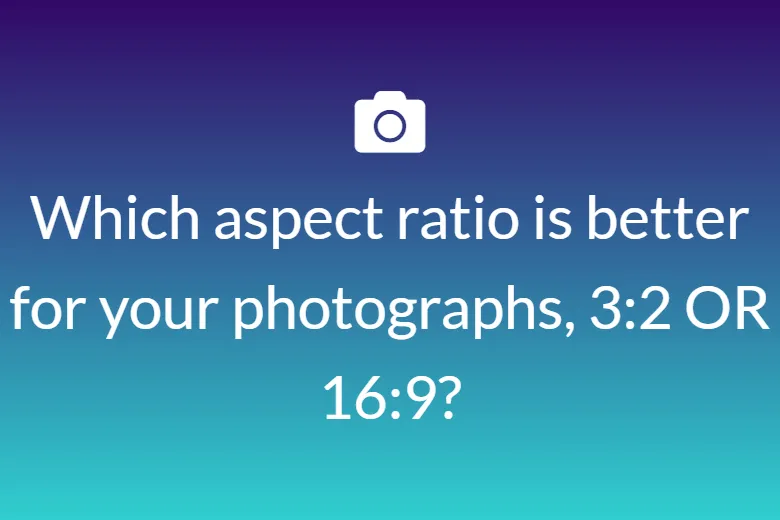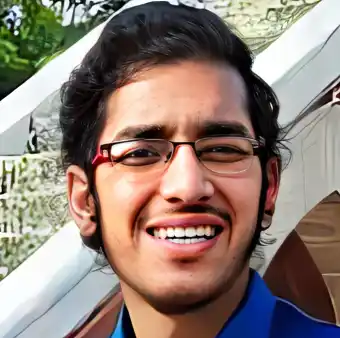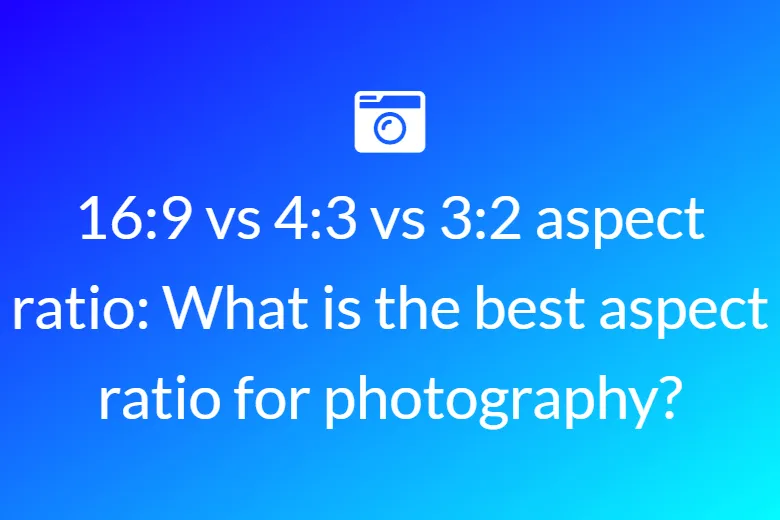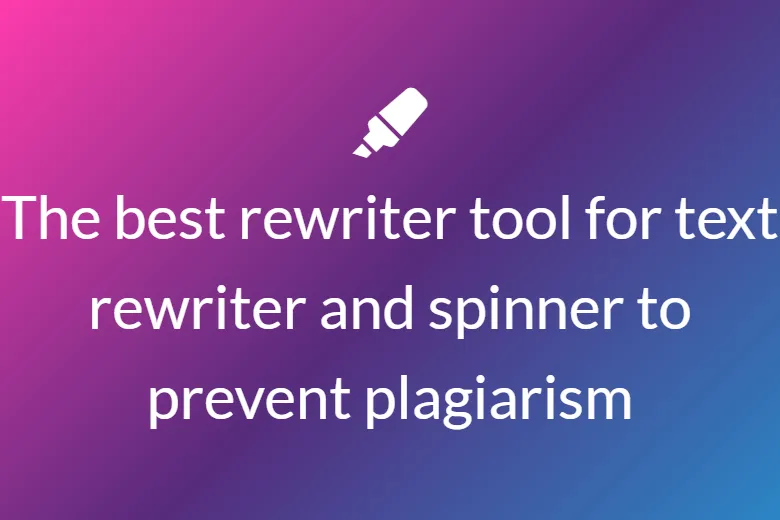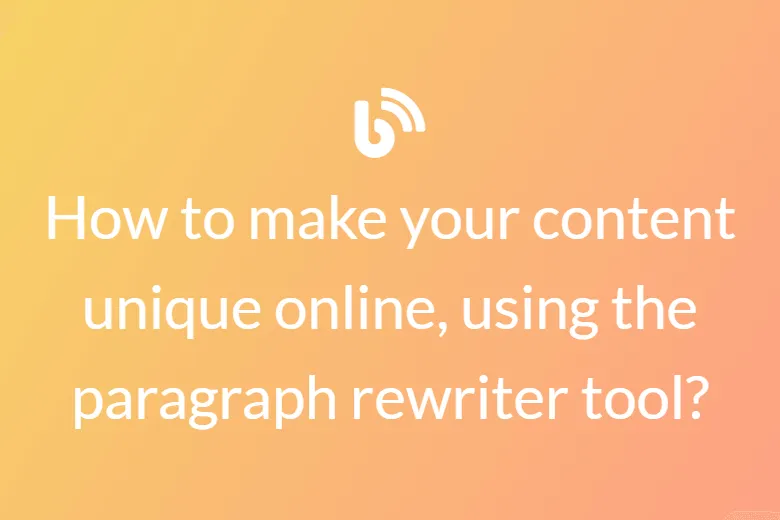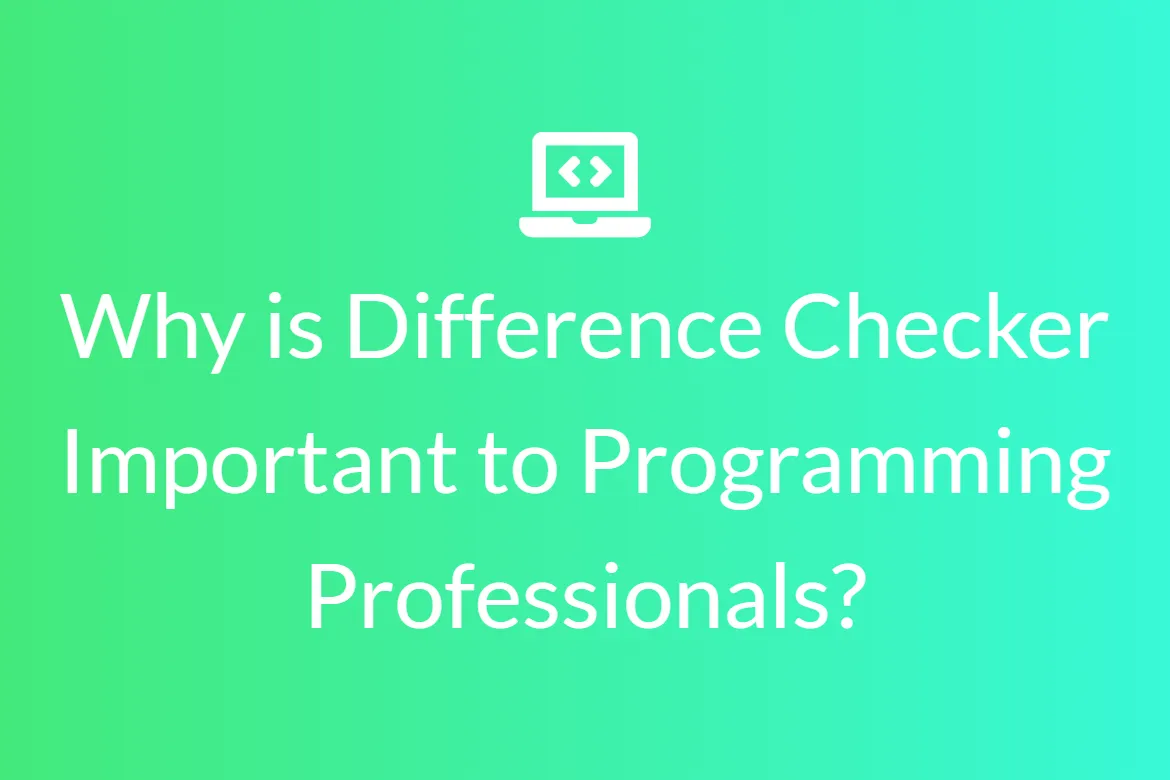How does the online paraphrasing tool help in rewriting text from my uploaded file while maintaining the original meaning?
The tool uses advanced AI algorithms to analyze your text and restructure it in a way that retains the original meaning while improving readability and uniqueness. It carefully replaces words with suitable synonyms, restructures sentences, and eliminates redundancy, ensuring a high-quality rewritten version.
What file formats are supported when uploading a document for paraphrasing, and do I need to convert my file before using the tool?
The tool supports multiple document formats such as DOC, DOCX, and TXT, allowing users to upload their files directly without the need for conversion. This ensures a hassle-free experience where you can simply upload your document and get an accurately paraphrased version without formatting issues.
Will the paraphrased text maintain the same context and clarity as the original content, or will it change the intended message?
Yes, the paraphrasing tool is designed to preserve the original context and clarity of the text while making it more unique and engaging. The AI ensures that sentence restructuring and word replacements do not alter the intended meaning, making it ideal for professional, academic, and creative writing needs.
Can I adjust the font size and font family of my paraphrased text to match specific formatting requirements?
Absolutely! The tool allows you to customize the font family and size to ensure the paraphrased content aligns with your preferred formatting style. Whether you are preparing a professional report, an academic paper, or a casual write-up, you can format the output to meet your specific requirements.
Is there an option to clear the text in the editor if I want to start over or make changes to my input content?
Yes, the tool provides a "Clear Text" option that instantly removes all content from the editor, allowing you to make modifications or start fresh without any distractions. This feature is useful for users who want to refine their text multiple times until they achieve the desired output.
How does the tool ensure the security and privacy of my uploaded documents, and are my files stored on the server?
The paraphrasing tool prioritizes user privacy by ensuring that uploaded files are not stored, shared, or accessed by third parties. Once your text is processed, it is automatically removed from the system, giving you complete confidentiality and security for sensitive documents.
Can this tool be used to paraphrase large documents, or is there a word or page limit on the amount of text I can rewrite at one time?
The tool is capable of processing large documents efficiently; however, some versions may have a word or character limit for optimal performance. If you have a lengthy document, you can break it into sections and paraphrase them separately to ensure accurate and high-quality rewriting.
Is the paraphrased content generated by this tool free from plagiarism, and can I use it for academic or professional purposes?
Yes, the tool generates unique content by restructuring sentences and replacing words with synonyms, reducing the chances of plagiarism. However, for academic submissions, it is recommended to check the final output using a plagiarism checker to ensure compliance with originality requirements.
Will the paraphrasing tool improve the readability and flow of my text, or does it simply replace words with synonyms?
Unlike basic word replacement tools, this paraphrasing tool enhances sentence structure, clarity, and readability, making the text more engaging and professional. It ensures that the rewritten content sounds natural and fluent, improving overall writing quality rather than just swapping words.
Does the tool work equally well for technical, academic, and creative writing, or is it more suited for general content?
The tool is designed to handle various types of content, including technical, academic, professional, and creative writing. It adapts to different writing styles, ensuring that the paraphrased output is suitable for your specific needs while maintaining clarity and coherence.
Can I edit or modify the paraphrased text further after the tool has generated the rewritten version of my content?
Yes, after paraphrasing, you can manually edit or refine the text to align it more closely with your personal writing style or specific requirements. The tool provides a strong foundational rewrite, but users have full control to make additional changes if needed.
Does the tool support multiple languages, or is it limited to paraphrasing content in English only?
Currently, the tool primarily focuses on paraphrasing text in English, but future updates may include support for additional languages. If you need multilingual paraphrasing, you can use translation tools before or after rewriting the text for best results.
How fast is the paraphrasing process, and does the tool take a long time to rewrite longer or more complex documents?
The tool processes text quickly, typically providing a paraphrased version within seconds, depending on the length and complexity of the content. For larger or more intricate documents, processing may take slightly longer, but the AI ensures high-quality output without unnecessary delays.
Is this paraphrasing tool free to use, or do I need to purchase a subscription to access all features?
The tool offers free paraphrasing functionality, allowing users to rewrite text without any cost. However, advanced features such as higher word limits, premium AI rewriting, and additional customization options may be available in a premium version for users who need enhanced capabilities.